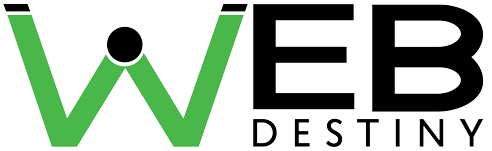Top 10 Android Development Platforms For App Developers

Top 10 Android Development Platforms
A business can either build their own Android development platforms or buy third-party products available on the market. As the mobile ecosystem is expanding on a daily basis, businesses are creating apps to capture connected consumers. Mobile apps should be developed for both iOS and Android.
Android is an open platform being used by millions of users worldwide to help reach a larger audience. Various android development platforms that are getting updated on a daily basis. Android development platforms have unique features so decide which one could help to achieve your aim.
Android Development Platforms
1.Android Studio:
This tool is the official Integrated Development Environment for Android making the best choice for developers. The Integrated Development Environment is where any developer would spend their time. It is an editor for the chosen programming language, a compiler creating APK files, the file system for arranging your project. In addition, it includes an XML editor, design view for arranging elements on the screen.
2.AVD Manager:
AVD stands for Android Virtual Device is an emulator that aids in running Android applications on your PC. It tests your apps quickly without having to constantly install them on physical devices. AVD Manager creates lots of different emulators with different screen sizes, specifications and versions of Android.
3.Android Device Monitor:
An Android development platform allowing to monitor your device during runtime and get access to information. It helps to know how many processes are running on what thread, network stats, the LogCat etc. This android development platform is great for testing the performance of your apps.
4.Android Debug Bridge:
This tool is used to communicate or run commands on a connected Android device. In order to follow a tutorial, navigate to the platform-tools folder of your Android SDK installation. Then, follow the instructions given in the tutorial and start using it.
5.Unity 3D:
It is a game engine and Integrated Development Environment used for cross-platform game development. It is very easy to create a game with this and also saves time. You can even use it to create virtual reality apps for Daydream, Cardboard or the Gear VR. This tool has lots of different windows where you can manipulate assets, view your project. It helps to pick up sprites, 3D models, move them, zoom in or out or to build your world.
6.B4A:
It is called as Basic for Android. An android development tool from Anywhere Software that focuses on rapid development. An Integrated Development Environment, an interpreter that allows developers to create apps using BASIC programming language. Basic for Android has wireless debugging over Bluetooth, a visual editor for adding and arranging views.
7.AIDE:
AIDE stands for Android Integrated Environment that runs on Android. You could create apps using your phone or tablet, test them on that same device. The ability to follow tutorials with highlighted code, test them in real time is a great advantage.
8.Visual Studio With Xamarin:
It supports languages including C#, VB.net, JavaScript and more with extensions. Cross-platform apps could be created using C#, test on multiple devices connected to the cloud. It’s free to use, a good choice if planning on releasing a utility app for Android and iOS.
9.Eclipse:
One of the primary Android development tools is Eclipse. It is a general Integrated Development Environment supporting different programming languages including Java with the Android SDK. You can learn to use this tool by seeing the tutorials.
10.GitHub:
It is an online tool that you can use for sharing projects, keeping track of multiple versions. It is useful for backing up your work, collaboration, finding code samples and tutorials you can work through. If you work on a large app as a team, this developer tool would help you a lot
Advantages of Android Development Platforms
- Open Source: Open source infers the Android Software Development Kit can be leveraged without worrying about licensing costs. Developers can interact with the Android developer community for new versions which they can incorporate into their Android app development projects.
- Customizable User Interface: An user interface can make or break your app. Android-based applications are highly customizable and easier to manage. It allows developers to turn creative ideas into reality, build innovative and interactive apps. It offers a wide array of customization options. Even the data management functions and multimedia tools can be easily updated to the app.
- Low Investment & High ROI: Its Software Development Kit is free of cost to developers reducing the development costs. The app development costs can be divided into three major parts, that are development, testing, and deployment. So, users would get an interactive app and the enterprise gains a higher return on investment.
- Multiple Sales Channels: Android applications can be deployed in different ways. No need to depend on a single market to distribute your applications. Apart from Google Play Store, other third-party app marketplaces, you can create your own distribution, sales channels. With your choice of promotional strategy, reach your end users through multiple channels.
- Easy to Adopt: Android apps are scripted in Java programming language that leverages a set of libraries. Any developer who knows Java can build Android applications easily.
How To Distribute On Right Android Development Platforms?
- In your app’s Pricing and Distribution page, specify if the app is free or paid. Then, choose the countries it would be distributed to.
- You have some option to choices so that Google Play can surface your app for specific devices and programs:
Approved apps will receive an Android Wear badge on Google Play and be included in Android Wear collections.
Approved apps will be included in the Play Store for Android TVs. You could also add TV-specific screenshots to your Play Store listing.
After reviewing the agreement with driver distraction guidelines, technical, quality criteria, approved apps appear on Google Play.
Approved standalone apps for Daydream will be easier for Daydream users to discover on Google Play.
Free apps are automatically available to IT admins who manage Google Play for the enterprise, education customers. Paid apps will be available after selecting, agreeing to the Managed Google Play Addendum to the Agreement.
-
Declare if your app contains ads
Your app will then show a Contains ads label on its store listing.
While your app is being reviewed, it will be available for smartphones and tablets on Google. The Pricing and Distribution page shows your app’s review status and notifies you of any steps you need to take.
I believe that this article has helped you with the information on top 10 Android development platforms for app developers. If you have any doubt regarding this topic, please make sure to comment, the professional techies at Web Destiny Solutions are always happy to help you. Web Destiny Solutions is one of the topmost Digital marketing and App Development company. We offer high-quality service in Web Design and development, SEO, Web Hosting, App Development, and Social Media Marketing. We are one of the top Web Design Company in India.
Recommended Posts

Best Practice To Increase SEO Score Through Social media in 2022
November 15, 2021

SEO Misconceptions you need to know in 2021
November 12, 2021
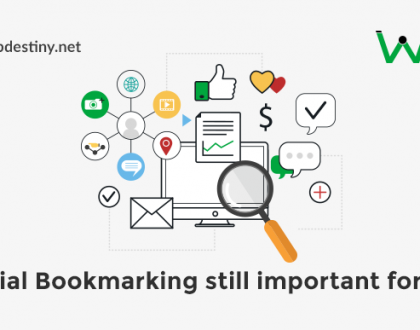
Is social bookmarking still important for SEO
November 5, 2021